Retroid Pocket 2 Plus+ Installation and setup
Welcome to Rightsprite Retro gaming UK Store guide to Install and set up the anticipated Retroid pocket 2 plus.
Being there are two options available by go retroid with the built in all in one, or the main board upgrade for a slighter cheaper option, i went with bored upgrade option. The first video below is a how to install you upgraded boarded.
Here is the Speciation on the Plus bored compared to the original Retroid pocket. As you you can tell Its the biggest jump in horse power but is a defiance to hopefully bring better performance on currently already accessible system emulation as well and bringing further systems and and better integrated updated OS to this beloved gaming hand held .
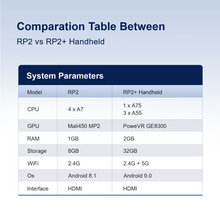
Part 1 : All Geared up, Upgrading ,Assembling guide.
Check out the first Part in the series on how to Assemble and install the Retroid pocket 2 Main Board upgrade.
Part 2 : Start up guide / Emulation test & Review
After you got your RP2+ all installed the second part goes into setting it all up. Now with a faster processor and more ram this should be a better experience then the original. We’ll be getting into a quick retro arc setup guide guide emulator performance and setup, aswell as the extra features this now brings. Check out the video below.
As Mentioned in the video here is the working process of Right Sprite Custom Card panel Dig dig them for you to download.
https://drive.google.com/file/d/1pWjJweW264uDq0tFrfS4_CGqXz69mXUr/view?usp=sharing